How to Download Music from Deezer?
Deezer is a popular music streaming app that lets you enjoy music from your favorite artists anywhere you want. Listen to millions of global songs, podcasts, and albums. You can search and enjoy classical, pop, EDM, and even international songs. Deezer Premium lets you save your favorites for offline listening.
There are currently three kinds of premium plans with tons of features for the subscribers. Create a playlist of your favorite artists and have at most 6 accounts featured in the Premium Family plan. Subscribe to any one of the plans and download your favorite albums.

Creating a Deezer Account
- Open the Deezer App or visit the official Deezer Web Portal.
- Click on the Sign Up tab.
- Sign up using your Email ID or OAuth.
- Create a strong password to secure your account.
- Fill in the basic details like name, age, and Identity to continue.
If you already have a Deezer account, then:
- Log in to your account
- Enter username and password.
Note: You can also use your Facebook, Google, and Apple accounts to register or log in on the Deezer app.
Requirements for Downloading Music on Deezer
You need to have a Premium account for downloading your favorite songs for offline listening. You can opt for any one of the premium accounts:
Monthly plans
- Premium plan: This plan allows only one account. The first month is completely free to use, after which a minimum charge of $11.99/month will be applied. Enjoy unlimited downloads for offline streaming. Have an Ad-free jamming session with your favorite artist.
- Student Plan: You will have a student discount, which reduces the charges to around $5.99/month. It is best for students aged between 18 and 25 years. They should be either enrolled in a college or a university. The user should not be a prior Deezer promotion user.
- Duo Plan: This plan allows only two accounts. The first month is completely free to use, after which a minimum charge of $15.99/month will be applied. Enjoy unlimited downloads and Ad-free jamming sessions to your favorite artist. Listen simultaneously on two different devices.
- Family Plan: This plan allows access to six accounts at a time. The first month is completely free to use, after which a minimum charge of $19.99/month will be applied. Let your kids listen to the best kid friendly content on Kid profile. Listen simultaneously on two different devices.
Annual Plans:
- Premium plan: This plan allows only one account. The first month is completely free to use, after which a minimum charge of $9.00/month will be applied, which will sum up to $107.99/year. Save up to 25% with the annual plan. Enjoy unlimited downloads for offline streaming. Have an Ad-free jamming session with your favorite artist.
- Duo Plan: This plan allows only two accounts. The first month is completely free to use, after which a minimum charge of $14.58/month will be applied, which will sum up to $174.99/year. Save up to 8% with the annual plan. Enjoy unlimited downloads and Ad-free jamming sessions to your favorite artist. Listen simultaneously on two different devices.
- Family Plan: This plan allows access to six accounts at a time. The first month is completely free to use, after which a minimum charge of $18.25/month will be applied, which will sum up to $218.99/year. Save up to 8% with the annual plan. Let your kids listen to the best kid friendly content on Kid profile. Listen simultaneously on two different devices.
How to Download Music from Deezer For Free (No PREMIUM Needed)?
1para
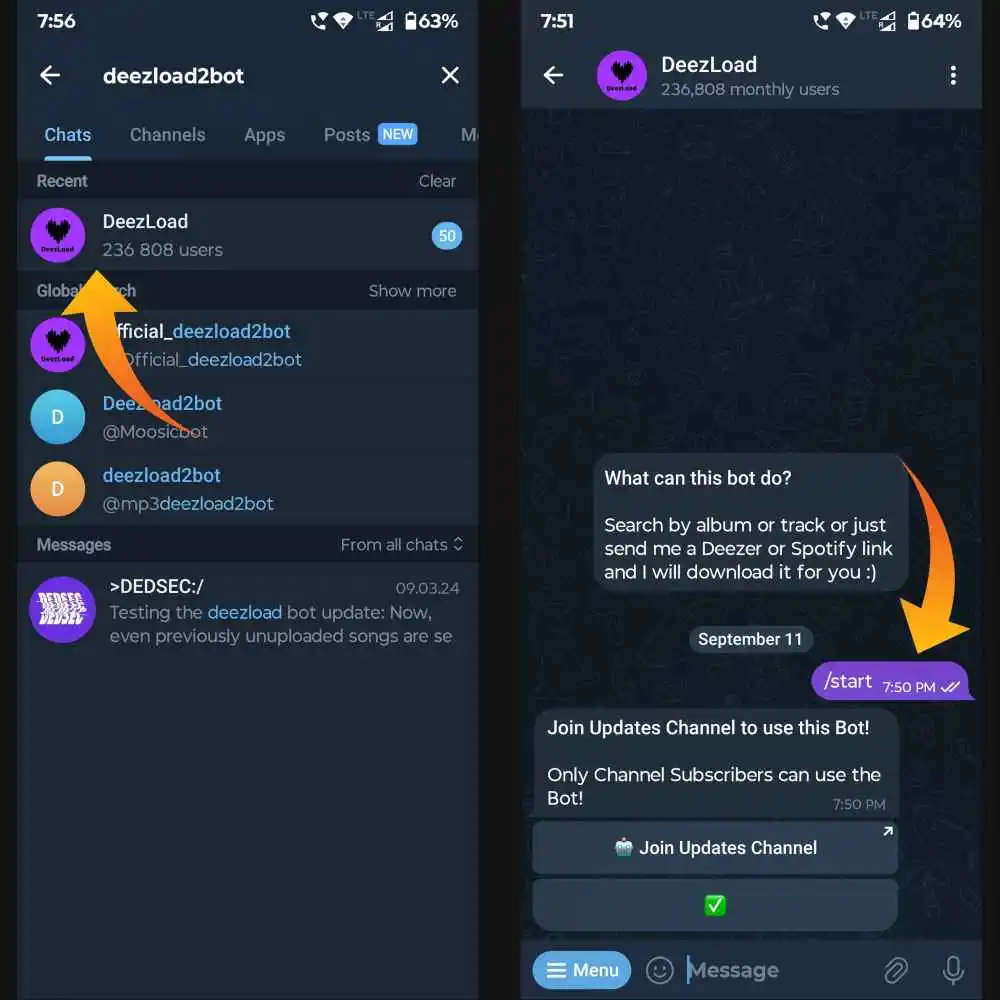
Step 1: Launch Telegram and search for “deezload2bot” and click on the DeezLoad Telegram bot. Type “/Start” then click on the ‘Join Updated Channel’ option to connect to the bot.
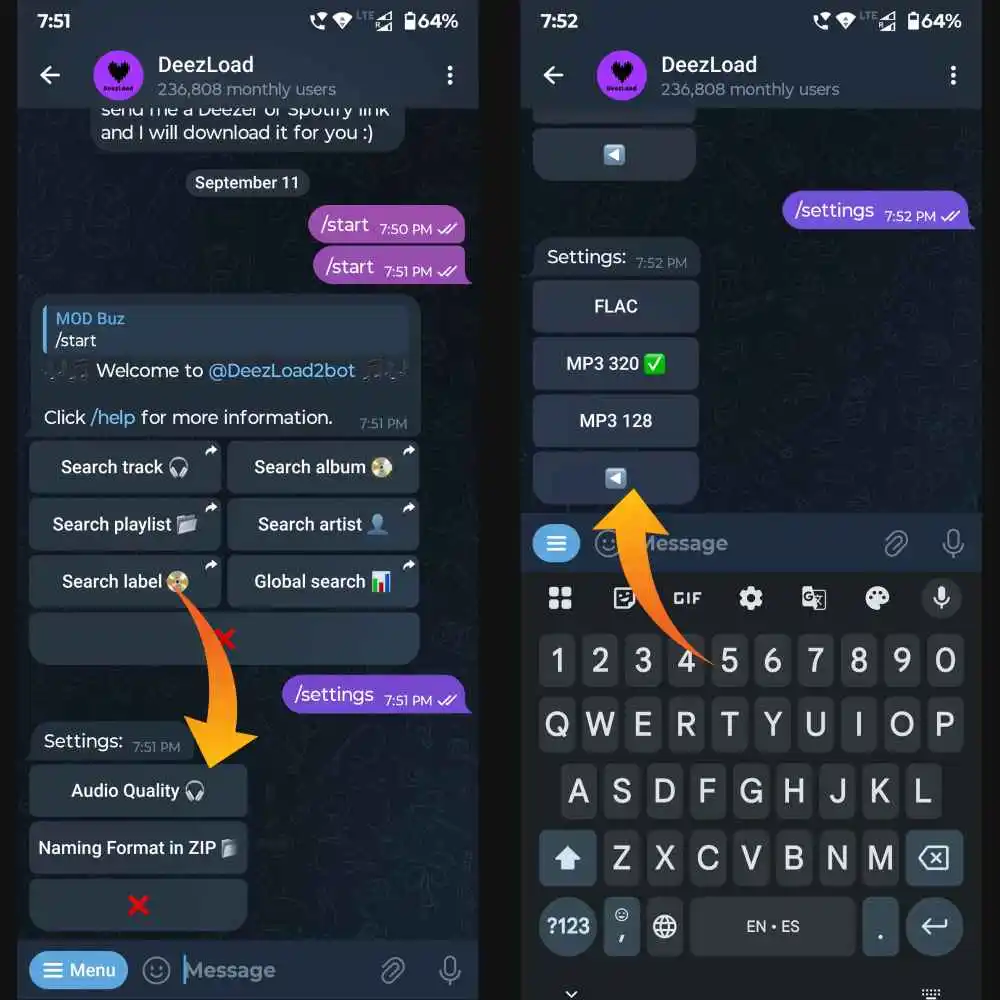
Step 2: Type “/Setting” and click on the “Audio Quality” option, then choose the preferred resolution, such as MP3 128, MP3 320, or FLAC quality.
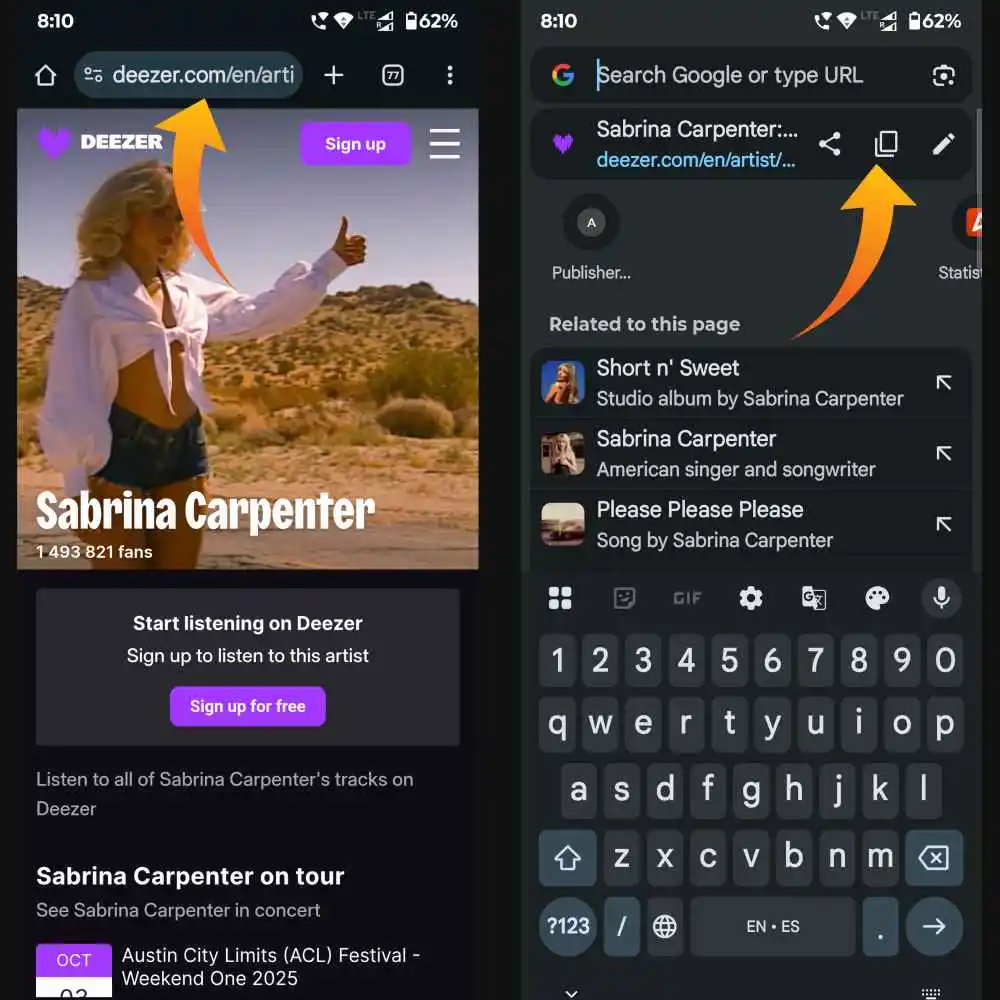
Step 3: Search for any of your favorite singers’ albums or any music that you want to download on Deezer, and copy the link.
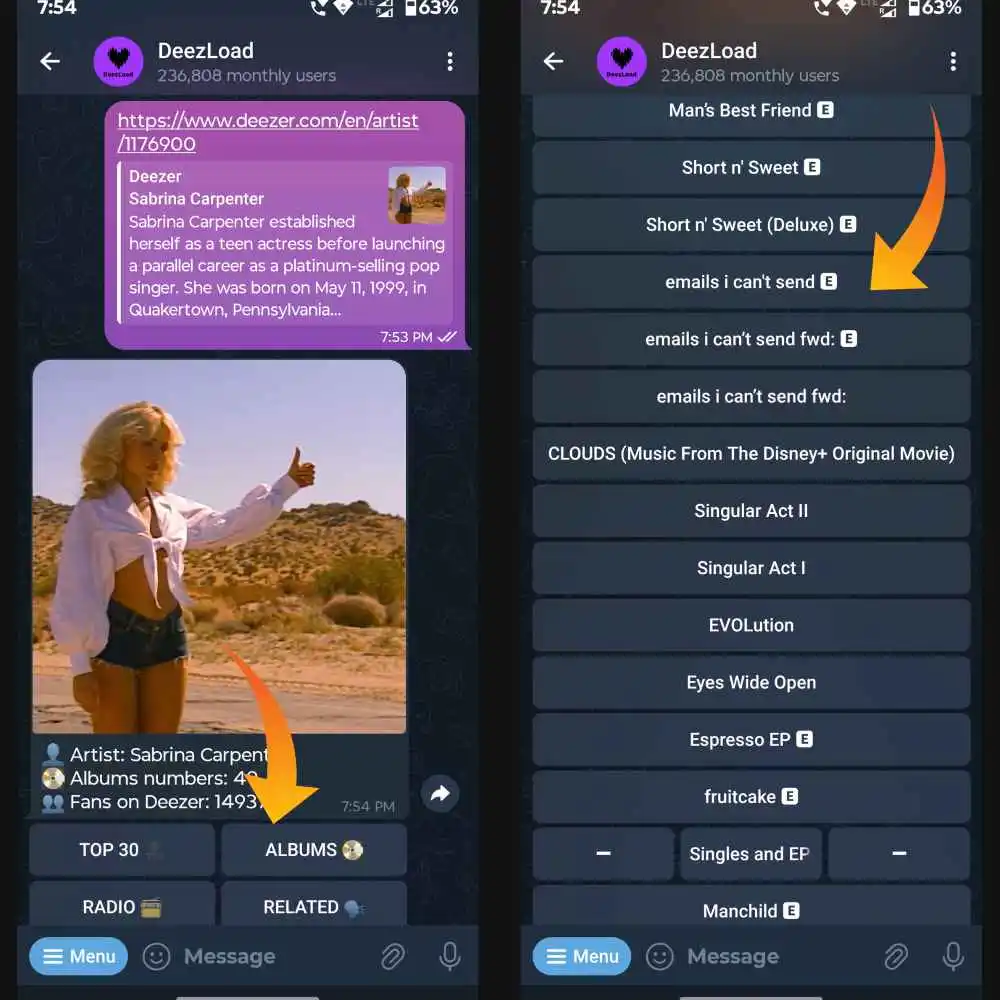
Step 4: Go back to the DeezLoad bot and paste the link. It may show some options such as Top 30, Album, or Radio, so choose the preferred ones.
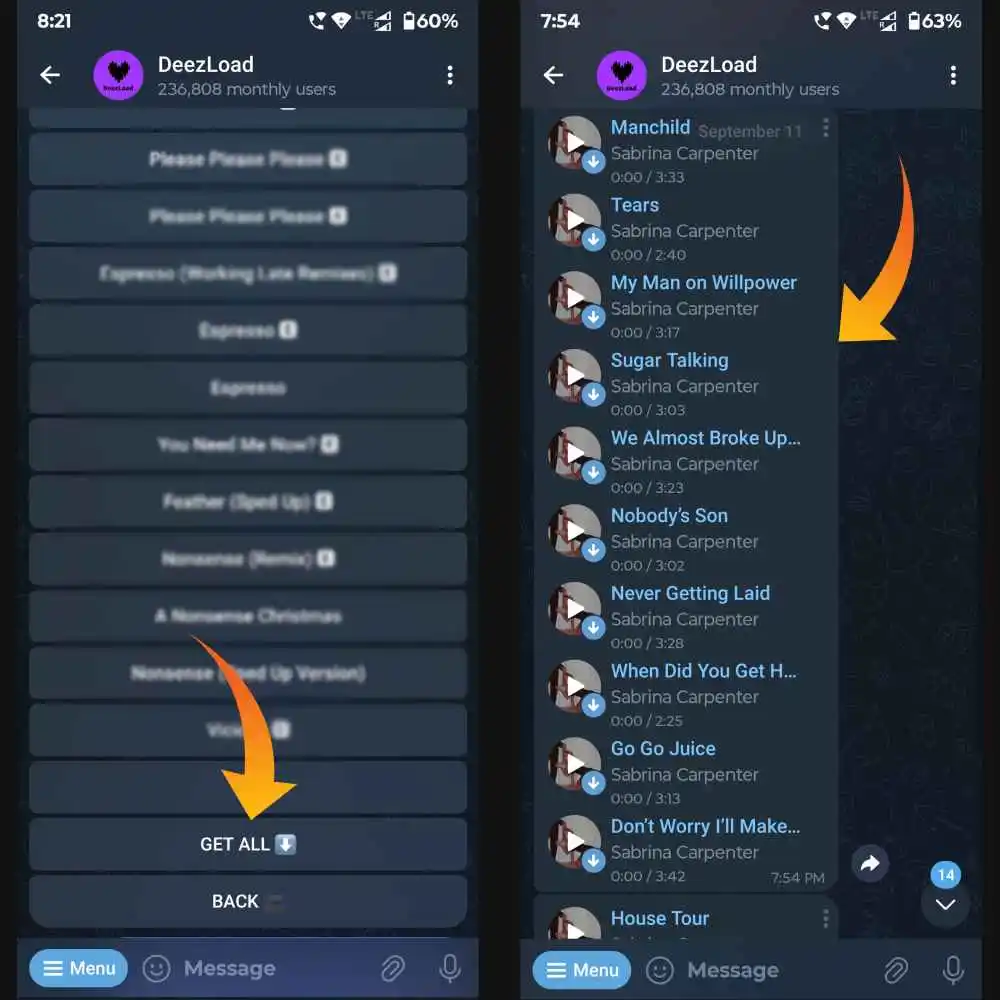
Step 5: If you want to download any specific song, then click on it, or if you want to download the entire album, then scroll down to the end and tap on the ‘Get it All’ button to download all songs at once.
Managing Downloads
Go to Favorites > Downloads to see all your downloaded songs, albums, playlists, and podcasts.
Storage Tips and Data Settings
This will help you save some space and have control over the amount of data being used by Deezer. Follow the given tips for smoother listening:
Troubleshooting Downloading Issue
If your songs are not downloading properly, then follow the given tips:
Is it Safe to Download Music from Deezer?
Deezer respects and protects your privacy also allows users secure logins and data control. With private listening, you can set your playlist to private by disabling the sharing feature. Deezer avoids phishing, which means downloading music from only trusted sources like the App Store, Play Store, and other official websites. With the Family plan of Deezer, you can also have Parental control over your kids’ listening history and activities. You can listen safely and securely on this platform.
FAQs
Conclusion
Deezer allows free music streaming to its users. It also allows ad-free listening and unlimited downloads to Premium Plan users. Students’ plan is one of the best options for students to listen to and download music at affordable rates. You have complete control over your data. Your private data is secure and safe with Deezers. Regular updates and reinstalling Deezers a couple of times will get rid of most of the technical issues.

![How to Listen Music in HiFi FLAC Format On Deezer [Full Guide] 7 How to Listen Music in HiFi FLAC Format On Deezer](https://dzerapkmod.com/wp-content/uploads/2025/06/How-to-Listen-Music-in-HiFi-FLAC-Format-On-Deezer-768x432.jpg)